Lingvano: Sign Language - ASL
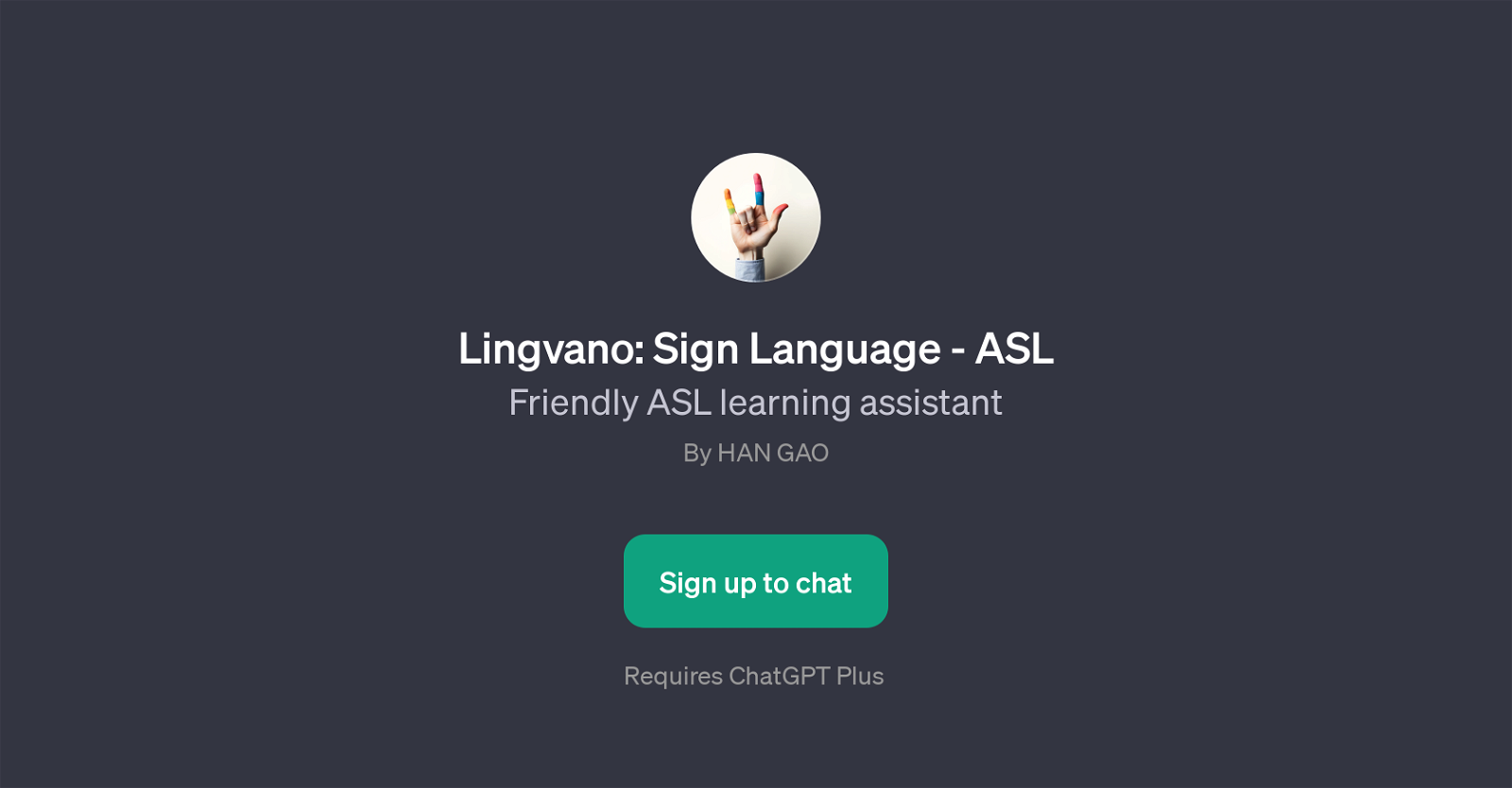
Lingvano: Sign Language - ASL is a GPT designed to assist users in learning American Sign Language (ASL). Developed by Han Gao, it uses the power and flexibility of the ChatGPT platform to provide interactive learning experiences for those interested in acquiring knowledge of ASL.
The GPT offers a friendly and supportive learning environment, guiding users through the process of learning sign language. It operates via prompt starters, including queries such as 'Show me the sign for 'friend'', or 'What's the ASL sign for 'food''.
As a user, you're encouraged to experiment, ask questions, and interact with the system as much as possible, thereby fostering an environment of active and engaged learning.
While the usage of this GPT requires a ChatGPT Plus subscription, it serves as a valuable educational tool for all who want to learn ASL, irrespective of their previous experience or level of expertise in sign language.
Would you recommend Lingvano: Sign Language - ASL?
Help other people by letting them know if this AI was useful.
Feature requests



1 alternative to Lingvano: Sign Language - ASL for Asl learning
If you liked Lingvano: Sign Language - ASL
People also searched
Help
To prevent spam, some actions require being signed in. It's free and takes a few seconds.
Sign in with Google








